Search Engine Optimisation for Craft CMS
Getting visitors onto your website and converting them into clients or customers is critical and the key to maximising the number of those visitors is search engine optimisation or SEO.
The Craft CMS websites that we design, develop and host for our clients are built with SEO in mind and, as standard, include an XML sitemap, the ability to set custom meta descriptions for each page, define page titles and create semantically well structured content pages but this is really just the tip of the SEO iceberg.
If SEO is important to your business and something you take seriously then SEOmatic is the tool that will take your website’s search engine optimisation to the next level and is what I want to talk about in this post.
What Is SEOmatic?
SEOmatic is a plugin for Craft CMS. We add it to your Craft website and, once set up, it adds a raft of SEO features that can be set and managed across the entire site (via a new "SEO" link in Craft's sidebar) or on a page-by-page basis (via the Entries area).
Your site editors can update the SEO settings for your website whenever they please, ensuring that the site remains fully optimised at all times and you don’t have to call on your web development agency to make changes for you. But if you do, SEOmatic will save their time too as it's a great tool for site editors, web developers and SEO agencies.
SEOmatic is a paid-for plugin, licensed via the Craft Plugin Store, and costs $99 initially and then $49 per year to receive updates and bug fixes, which are recommended but optional.

What Are The Features Of SEOmatic?
SEO is quite a technical area of website development but I want to try to explain the features of SEOmatic in a way that anyone can understand. With SEOmatic integrated into your Craft website you’ll have control over the following headline features:
JSON-LD Microdata
Also known as structured data that appears in the search engine results pages (SERPs) as rich snippets. I know that won’t mean much to non-technical people but you will be aware of rich snippets. This is what a typical search result looks like in Google.co.uk:
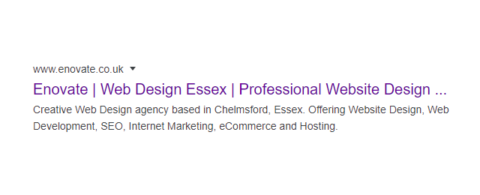
And below is what a rich snippet looks like, also displayed in Google.co.uk. The difference being that the review rating for this book has been integrated into its search result.

Rich snippets vary depending on what is being searched for so events and recipes are good examples of how rich snippets can be used to enhance your results for a variety of content.
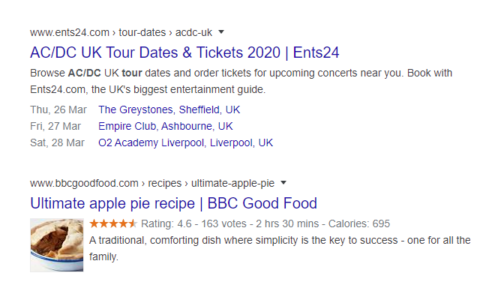
I’m sure you’ll agree that the rich snippet is a far more eye-catching and informative way of promoting your website and products or services within the SERPs. With SEOmatic set up in your website you’ll be able to define and manage the content for your rich snippets and because rich snippets are displayed more prominently in the SERPs you get maximum visibility which translates into more visitors to your website.
If you want to find out more about rich snippets, take a look at our introduction to structured data blog post.
Twitter Cards
When you share a link in your Twitter feed it can appear in a variety of ways, ranging from a simple URL, like https://www.enovate.co.uk or, with Twitter cards, a feature-rich block of content consisting of a custom image, the page title, meta description and URL.
These cards are incredibly eye-catching so when they are shared, and appear in your followers' feeds, they encourage them to click through to your website and engage with your content, products or services. This is an example of a Twitter card associated with one of our blog posts when we posted its URL to Twitter:

With SEOmatic you can manage the appearance of your website’s Twitter cards on a global level or on a page-by-page level, giving you full customisation control when it’s needed and a broader, site-wide approach when it’s not.
Facebook Cards
Like Twitter cards, Facebook has its own approach to cards when posting URLs on your company’s Facebook profile. The OpenGraph protocol, the standard for turning content into rich snippets, consists of a series of fields that, when populated, are used to create a card in Facebook.
Here’s an example of how a blog post from our website, with OpenGraph data defined, is displayed on Facebook:
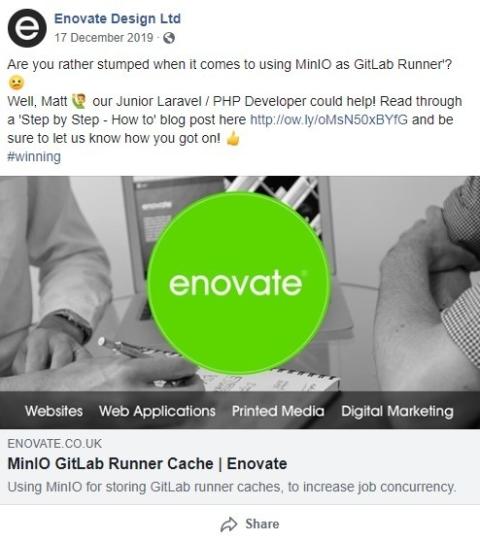
With SEOmatic your site editors can manage the OpenGraph data for the entire website, creating a single, site-wide approach when any page URL from the site is posted to Facebook or a more bespoke approach for a particular page when a more granular format is required.
XML Sitemaps & Robots.txt
XML Sitemaps are like search engine caviar. If your site has one the search engines will find it and gobble it up greedily!
An XML sitemap is simply one long list of all the pages in your website. A search engine will find your XML sitemap (usually via the robots.txt file), or you can manually submit your sitemap to search engines in Google's Search Console if you want to speed things up.
Search engines go through all the pages in your XML Sitemap, and “index” the pages its’ given. This simply means they add a record of that page into its search results index. Once your page is in this index, it will start appearing in search results. Search engines will occasionally come back to the page and re-index it, to see if the content has changed, and update the search result for that page accordingly.
SEOmatic puts the control of your XML sitemaps in your hands. It will automatically generate an XML sitemap for each section of your website and it allows you to define the change frequency of content. So if you update your website every week you can set SEOmatic to indicate that frequency within the XML sitemap.
As well as this, SEOmatic generates a pre-defined robots.txt file for your website which you can edit as required, defining which parts of the website you want the search engines to crawl and any that you don’t.
HTML Meta Tags
Meta tags, as well as the content within your web pages, is what the search engines use to gain an understanding of the purpose of your website. If the meta data within a page matches what someone is searching for, along with the content, the search engine presents your site as a result in the SERPs.
SEOmatic gives your site editors complete control over your website’s meta tags, allowing global meta tags to be defined for the entire site and page-level tags which can be defined on a single page where granularity is needed. You even get a SERPs preview so you can see what your page will look like when it’s listed in a search engine!
Verification For Google Search Console & Bing Webmaster Tools
External tools like Google Search Console and Bing Webmaster Tools need to be verified before they can be used and the traditional way to do this is by placing a piece of code directly into your website or by modifying the DNS record, both of which require a developer to handle. But not with SEOmatic…
SEOmatic allows you to verify these tools from within your Craft CMS website by simply copying and pasting your verification code into a field. It really is that easy.
And There’s More…
I’ve covered the headline features of SEOmatic in this post but it doesn’t stop there, there’s more features that not everyone will need but are still useful and great to have available at your fingertips within Craft, such as:
- Managing user tracking script snippets like Google Tag Manager, Google Analytics and Facebook Pixel
- Controlling the position of the site’s name within title tags
- Local business details for Google’s Knowledge Panel e.g. opening hours, contact telephone numbers and price range
- Edit and maintain your Ads.txt and Humans.txt files
If you’re looking to boost your Craft website’s visibility in the search engines there’s no better way to start than by integrating SEOmatic. If you want to talk about integrating SEOmatic into your Craft CMS website, just give us a call today.
You might also like...





